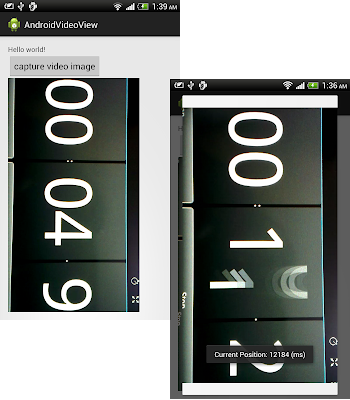layout file.
<LinearLayout xmlns:android="http://schemas.android.com/apk/res/android"
xmlns:tools="http://schemas.android.com/tools"
android:layout_width="match_parent"
android:layout_height="match_parent"
android:paddingBottom="@dimen/activity_vertical_margin"
android:paddingLeft="@dimen/activity_horizontal_margin"
android:paddingRight="@dimen/activity_horizontal_margin"
android:paddingTop="@dimen/activity_vertical_margin"
android:orientation="vertical"
tools:context=".MainActivity" >
<TextView
android:layout_width="wrap_content"
android:layout_height="wrap_content"
android:text="@string/hello_world" />
<Button
android:id="@+id/capture"
android:layout_width="wrap_content"
android:layout_height="wrap_content"
android:text="capture video image" />
<VideoView
android:id="@+id/videoview"
android:layout_width="match_parent"
android:layout_height="match_parent" />
</LinearLayout>
MainActivity.java
package com.example.androidvideoview;
import android.graphics.Bitmap;
import android.media.MediaMetadataRetriever;
import android.media.MediaPlayer;
import android.net.Uri;
import android.os.Bundle;
import android.app.Activity;
import android.app.AlertDialog;
import android.view.View;
import android.view.View.OnClickListener;
import android.view.ViewGroup.LayoutParams;
import android.widget.Button;
import android.widget.ImageView;
import android.widget.MediaController;
import android.widget.Toast;
import android.widget.VideoView;
public class MainActivity extends Activity {
MediaMetadataRetriever mediaMetadataRetriever;
MediaController myMediaController;
VideoView myVideoView;
String viewSource = "/storage/sdcard0/DCIM/100MEDIA/VIDEO0009.mp4";
@Override
protected void onCreate(Bundle savedInstanceState) {
super.onCreate(savedInstanceState);
setContentView(R.layout.activity_main);
mediaMetadataRetriever = new MediaMetadataRetriever();
mediaMetadataRetriever.setDataSource(viewSource);
myVideoView = (VideoView) findViewById(R.id.videoview);
myVideoView.setVideoURI(Uri.parse(viewSource));
myMediaController = new MediaController(this);
myVideoView.setMediaController(myMediaController);
myVideoView.setOnCompletionListener(myVideoViewCompletionListener);
myVideoView.setOnPreparedListener(MyVideoViewPreparedListener);
myVideoView.setOnErrorListener(myVideoViewErrorListener);
myVideoView.requestFocus();
myVideoView.start();
Button buttonCapture = (Button)findViewById(R.id.capture);
buttonCapture.setOnClickListener(new OnClickListener(){
@Override
public void onClick(View arg0) {
int currentPosition = myVideoView.getCurrentPosition(); //in millisecond
Toast.makeText(MainActivity.this,
"Current Position: " + currentPosition + " (ms)",
Toast.LENGTH_LONG).show();
Bitmap bmFrame = mediaMetadataRetriever
.getFrameAtTime(currentPosition * 1000); //unit in microsecond
if(bmFrame == null){
Toast.makeText(MainActivity.this,
"bmFrame == null!",
Toast.LENGTH_LONG).show();
}else{
AlertDialog.Builder myCaptureDialog =
new AlertDialog.Builder(MainActivity.this);
ImageView capturedImageView = new ImageView(MainActivity.this);
capturedImageView.setImageBitmap(bmFrame);
LayoutParams capturedImageViewLayoutParams =
new LayoutParams(LayoutParams.WRAP_CONTENT,
LayoutParams.WRAP_CONTENT);
capturedImageView.setLayoutParams(capturedImageViewLayoutParams);
myCaptureDialog.setView(capturedImageView);
myCaptureDialog.show();
}
}});
}
MediaPlayer.OnCompletionListener myVideoViewCompletionListener =
new MediaPlayer.OnCompletionListener() {
@Override
public void onCompletion(MediaPlayer arg0) {
Toast.makeText(MainActivity.this, "End of Video",
Toast.LENGTH_LONG).show();
}
};
MediaPlayer.OnPreparedListener MyVideoViewPreparedListener =
new MediaPlayer.OnPreparedListener() {
@Override
public void onPrepared(MediaPlayer mp) {
long duration = myVideoView.getDuration(); //in millisecond
Toast.makeText(MainActivity.this,
"Duration: " + duration + " (ms)",
Toast.LENGTH_LONG).show();
}
};
MediaPlayer.OnErrorListener myVideoViewErrorListener =
new MediaPlayer.OnErrorListener() {
@Override
public boolean onError(MediaPlayer mp, int what, int extra) {
Toast.makeText(MainActivity.this,
"Error!!!",
Toast.LENGTH_LONG).show();
return true;
}
};
}
Note: To use MediaMetadataRetriever, minSdkVersion="10" have to be defined in AndroidManifest.xml.